If your employees dreamed of a day they could ditch the daily commute, they might have had second thoughts once they sat at home staring at a screen that said they don’t have permissions to reset their own password. Many companies were forced to transition to remote work1 without adequate preparation, but everyone stepped up. IT teams rushed to fix accessibility issues while facilities managers rearranged office setups. Now it’s time for teams to come together to devise a plan that will keep employees safe and productive in the long run. Despite any initial hiccups, you may already see the benefits of offering flexible work options, like increased productivity or happier employees. One recent survey found that remote workers report higher work satisfaction than those who continue to go to the office.2 There’s no better time than now to create a hybrid workplace that supports both in-person and remote work. In this guide, we’ll discuss how to build a cross-functional team that can create a longterm digital workplace strategy that addresses top challenges and themes. We’ll also outline some AVI-SPL partner solutions that can help, including:
- Unified communications
- Virtual collaboration
- Touchless meeting controls
- Digital signage
These improvements and investments will create a hybrid workplace that allows your organization to adapt quickly to any change. We also call this an elastic digital workplace. This new workplace will support employee engagement, employee well-being, and longterm business continuity, no matter where your teams are working.
Who Is Responsible for Creating a Successful Hybrid Workplace?
It takes a cross-functional team to design and develop a true hybrid workplace that works for everyone. Include stakeholders and decision-makers from across the organization, including IT, HR, facilities, workplace strategy, lines of business, and the C-Suite. By getting a complete view of who will use the technology and how, you’ll be able to invest in tools that will meet your needs now and into the future. “You need to get input from the employees before implementing new technology,” said Sharath Abraham, Technical Director at Crestron. Then your team can focus on creating a hybrid workplace that will:
- Empower employee engagement
- Promote employee physical and emotional well-being
- Deliver long-term business continuity
Assemble a team with the expertise to address current challenges to achieving those goals. For example, the CIO and IT director can take the lead on ensuring tools will enhance employee engagement. Facilities and human resource managers can inform the team of ways to improve employee well-being. Business and finance specialists can point out risks to business continuity.
Once you have your team in place, you’ll be better able to solve these challenges:
- To optimize employee engagement, ensure remote employees have the same experience as in-person employees. This means providing equal meeting participation, access to content, and collaboration opportunities. They also need the ability to move easily between in-person and remote work.
- To achieve physical and emotional well-being, determine who needs to come back to the office. Ensure their safety while still making the office feel welcoming.
- To deliver business continuity, prepare a hybrid workplace that will be adaptable to everything from internal changes to the next global shift.
Empower Employee Engagement—No Matter Where Your Employees Are
The team members you enlist to create a hybrid workplace have a vested interest in employee engagement. Workplace strategists, technologists, and HR managers will all play a part in empowering employee engagement. In the past, business leaders hesitated to offer remote work because they worried employees wouldn’t be included or invested in what’s going on at HQ or with their coworkers.
Now, however, 90 percent of workers say flexible work would improve morale.3 That’s why flexibility is one of the most important features of a hybrid workplace. The technology should allow employees to shift easily between remote and in-person work without risking business continuity.
A well-tuned collaboration platform will let your teams meet “face-to-face” from anywhere, and it will also help employees continue to communicate and work together once the meeting is over.
With Microsoft Teams, team members can easily chat with each other through the app so remote workers can be part of the conversation even when they aren’t in the room. And in-person employees can continue face-to-face interactions by taking their cubicle conversations online. If the task requires more than a quick instant message, at-home employees can launch an audio call or video chat from the app as well.
“The employee home environment has to be seamless to what they are using in the office. Seamless capabilities have to happen in terms of technology for home and in the office,” said Abraham.
Keep remote and in-person employees connected.
In a hybrid digital workplace—where employees move between remote and in-person work—tools that support virtual collaboration are more critical than ever. “It’s going to take an effort to make sure that the people in the room and the people who aren’t in the room are still having an equal experience,” said Kay Sargent, Global Workplace Practice Lead at HOK. The following solutions can help you provide a consistent experience to all your employees.
Unified communications and collaboration. Remote work requires a UCC platform that integrates audio and video technologies so on-site and remote teams can communicate and collaborate in effective workspaces—whether they be physical or virtual. Remote employees can use their favorite device at home while in-office workers can do the same or use compatible room systems. Top UC platforms like Microsoft Teams and Cisco Webex Teams provide real-time notifications, chat, and web conferencing. These features complement asynchronous collaboration tools, resulting in greater agility and productivity.
Virtual collaboration. Surface Hub 2S from Microsoft enables teams to work together even when they’re apart. A large display size and 4K cameras create a crisp video picture and real-time experience for in-person and remote team members. Wireless connectivity and collaboration using personal devices reduce touch points. With cloud-based video conferencing platforms like Zoom, Google Meet, and Cisco Webex Meetings, attendees can connect and participate using any device, from anywhere. That means you can keep in-person attendees at a safe number, but remote workers will still feel connected. Smart conference phones such as the Poly Trio ensure the meeting audio is clear and intelligible. And with the Poly Studio series of video bars, you don’t even need a computer or laptop. Connect to your web-based video conferencing platform through the bar with a tabletop control panel and start collaborating. Logitech headsets and webcams deliver a consistent user experience at home and in the office. At the office, Logitech room solutions for Barco Clickshare, Google, Microsoft Teams, and Zoom help you set up additional collaboration spaces quickly.
Focus on creating better user experiences.
To make coming back to the office worth it, your technology investments need to create experiences for users that are at least as good as what they get from their technology at home. Features like voice or gesture control, facial recognition, and BYOD capability give users the control and flexibility they’re used to.
Create a Productive—and Safe—Hybrid Workplace
Every company is prioritizing employee health, wellness, and safety right now. This means not just physical health, but emotional, mental, and cognitive well-being. HR and facilities experts will take the lead in addressing employee health and safety. Creating a safe and productive hybrid workplace requires HR planning, upgrades to workspace design, and the addition of collaboration technology to meet the demands of your new work environment. Here are some steps to follow.
Decide who needs to be at the office.
Though companies have learned that more jobs can be done remotely than they imagined, each organization has essential in-person positions. Asking questions such as “Why do you need to be here?” “Who else needs to be here to support you?” and “What are the alternatives to in-person work?” can help you build an on-site team with the right blend of skills and disciplines. Then you can plan to bring them back to the office when it’s safe and when they’re ready.
Rethink touch.
Social distancing, enhanced cleaning, and limiting the number of people in the elevator are only part of the equation for keeping people safe at work. You need alternatives to touchscreen controls or popping by a colleague’s desk to ask a question. Here are some solutions to consider.
Touchless meeting controls. With the AirMedia 2.0 from Crestron, you can control displays and projectors and share presentation content directly from any device, so the only screen you need to touch is your own. AVI-SPL Symphony will also soon include an app for users to launch meetings straight from their devices.
Room Occupancy. Monitoring room occupancy helps your teams ensure they practice social distancing. Creston Flex solutions and occupancy sensors deliver people-counting technology to help you safely manage and control how many team members are in the room. Using this technology along with a camera, XiO Cloud can send automatic alerts when the meeting room occupancy you set for the room is exceeded.
Digital signage. Digital signage from Sharp NEC Display Solutions provides a touchfree, socially distanced way to communicate important information to in-person employees. Some digital signage content management platforms can even send alerts and messages to employees’ laptops, so remote workers get the same real-time updates.
Ensure Business Continuity
Full-time remote work has proven to be more feasible and productive than many people imagined. Your planning team has the opportunity to incorporate lessons learned from the crisis so far. That will help you design an elastic digital workplace that minimizes disruption now and supports business continuity well into the future. The CIO and facilities team should have a business continuity plan that will protect data and infrastructure, even with distributed teams. Here are some key considerations.
Don’t make reactive decisions.
Building a long-term hybrid workplace will help you address current and future needs. Technology solutions that improve efficiency and support business continuity will help create a buffer against a recession and a potential business slowdown. Flexible, hybrid workplaces ensure employees can continue to work under a variety of circumstances. They also provide physical and virtual spaces where people want to work.
According to Kelly Hardin, Analytics Performance Strategist for NEC Display, understanding how people are using the workplace space and where the natural flow points are is critical to this step. “We are talking to customers about pain points and how technology can help and forming use cases based on their need rather than telling them what they need.”
Explore alternative purchasing options. Many companies are facing budget challenges that make large technology investments difficult. Delaying improvements could end up costing more in the long run because short-term fixes won’t accommodate future technology needs. Instead, look for leasing or AV-as-a-Service options so you can make upgrades while maintaining financial flexibility.
Prioritize adoption. Investing in the right tools is only the first step. Your long-term strategy for a hybrid workplace should include training, support, and help to ensure full user adoption of your new technologies. AVI-SPL Training and Adoption Services help companies achieve those goals and get employees on their way to flexible collaboration.
Manage Your New Workplace Technology Safely and Effectively
Once your leadership team has identified the right collaboration solutions, you need to connect, monitor, and maintain them. The ideal management solution allows your IT team to monitor and maintain your AV and collaboration systems remotely to reduce physical contact.
With AVI-SPL services you get 24/7 professional support for your in-person and remote workers—no matter where they are in the world.
AVI-SPL experts will monitor your AV, UC, collaboration, and video communications technology. Our knowledgeable team and certified technicians will keep your systems running reliably so your teams can focus on collaborating and working productively, whether they are in the office or working remotely. AVI-SPL Symphony is a cloud-based application that lets you monitor and manage meeting rooms and devices. Symphony will alert your support team as soon as an issue arises. Whether you have an in-house or third-party team monitoring your collaboration infrastructure, Symphony is a simple, integrated solution that creates a single, unified user experience by allowing you to:
- Manage all your meeting room devices in a single-pane view.
- Simplify the user engagement to minimize frustrations and increase adoption.
- Improve meeting success to increase ROI of your technology, space, and people.
- Provide positive business outcomes with proactive ticket creation, quicker time to resolution, and streamlined processes.
- Ensure employee well-being with remote control of your technologies and meetings.
- Protect IT support staff by letting them manage rooms and devices remotely or check schedules to ensure a room is empty before entering.
Just as few of us predicted a global shift to remote work, it’s impossible to predict what new challenges lie ahead for the workplace. However, the leadership team you assemble will have the insights to create a sustainable hybrid workplace suited for whatever the future holds.
For more on what you’ll need for your new work environment, download our Emerging Technologies Guide. Then contact AVI-SPL to work with your team to design your hybrid workplace today.
About AVI-SPL
AVI-SPL is a digital enablement solutions provider who transforms how people and technology connect to elevate experiences, create new value, and enable organizations to thrive and grow. We are the largest global provider of collaboration technology solutions, which includes our award-winning managed services. AVI-SPL’s highly trained team works hand-in-hand with organizations worldwide—including over 80% of Fortune 100 companies—to strategize, design, deploy, manage, and support AV and UC solutions that are simple to use and ensure business objectives are achieved. Visit AVISPL.com to learn more, or connect with AVI-SPL on Twitter and LinkedIn.
Source: AVI-SPL